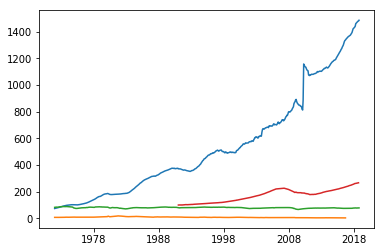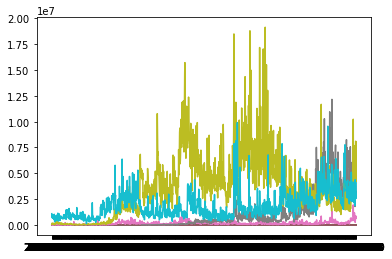Connecting to and pulling data from databases
Overview
Teaching: 60 min
Exercises: 15 minQuestions
How can I get real data?
Objectives
Pull data from FRED, IEX, and an SQL Database
Pandas-DataReader
We’ll start with pandas-datareader, which is an extension of the pandas package and contains functions and classes for remote data access. Time constraints make covering the entire pandas-datareader package impossible. For information on functions not covered in this module please see: https://pandas-datareader.readthedocs.io/en/latest/
Verify Install
First we’ll verify that pandas and pandas-datareader are installed:
(python102) $ conda list | grep pandas
pandas 0.22.0 py36hf484d3e_0
pandas-datareader 0.5.0 py36_0
Note: This module assumes you are using anaconda3. Anaconda has it’s own package manager called conda. For standard python use pip. ex:
(python102) $ pip freeze | grep pandas
pandas==0.22.0
pandas-datareader==0.5.0
By default anaconda comes with pandas. If pandas-datareader is not installed, install it with conda:
(python102) $ conda install pandas-datareader
If you are using standard python and pandas and/or pandas-datareader are not installed, install it with pip:
(python102) $ pip install pandas pandas-datareader
Pulling data from FRED
FRED, short for Federal Reserve Economic Data, is a database maintained by the Research division of the Federal Reserve Bank of St. Louis that has more than 498,000 economic time series from 87 sources. Browse their website https://fred.stlouisfed.org/ or go to https://en.wikipedia.org/wiki/Federal_Reserve_Economic_Data for a partial list of data series available through FRED.
Pandas-datareader requires start and end times for pulling data series so we will import the pandas_datareader and datetime packages and define start and end dates.
import pandas_datareader as pdr
import datetime
start = datetime.date(1972, 1, 1)
end = datetime.date(2018, 12, 1)
print(start,"-",end)
1972-01-01 - 2018-12-01
The base function for pandas_datareader is:
def DataReader(name, data_source=None, start=None, end=None,retry_count=3, pause=0.001, session=None, access_key=None):
Parameters
----------
name : str or list of strs
the name of the dataset. Some data sources (yahoo, google, fred) will
accept a list of names.
data_source: {str, None}
the data source ("fred", "ff", or "edgar-index")
start : {datetime, None}
left boundary for range (defaults to 1/1/2010)
end : {datetime, None}
right boundary for range (defaults to today)
retry_count : {int, 3}
Number of times to retry query request.
pause : {numeric, 0.001}
Time, in seconds, to pause between consecutive queries of chunks. If
single value given for symbol, represents the pause between retries.
session : Session, default None
requests.sessions.Session instance to be used
That’s a lot of inputs! Luckily the package has provided default values for most of them and you only have to worry about four:
- name (this can be a list of names)
- data_source
- start
- end
Let’s give it a try with the “CONSUMER” dataseries:
df = pdr.data.DataReader("CONSUMER","fred", start, end)
print(df.head(n=5)) #show the first 5 results
df.size #show the size of our results
CONSUMER
DATE
1972-01-01 73.9491
1972-02-01 74.9702
1972-03-01 76.1145
1972-04-01 77.0567
1972-05-01 78.1100
562
Proxies
If you are behind a firewall you may have to setup a session with a proxy to connect to some databases. Contact your system administrater for details.
import requests proxies = { 'http': 'http://your.proxy.org:8080', 'https': 'https://yourproxy.org:8080' } session = requests.Session() session.proxies = proxies df = pdr.data.DataReader("CONSUMER","fred", start, end, session=session)
Note: you can omit the start and/or end date but beware the default for start is Jan. 1, 2010. The default for end is today
Pandas-datareader has provided helper functions for some of the data sources reducing the number of inputs to three:
- name (this can be a list of names)
- start
- end
df = pdr.data.get_data_fred("CONSUMER", start, end)
print(df.head(n=5)) #show the first 5 results. Should be the same as the above results
CONSUMER
DATE
1972-01-01 73.9491
1972-02-01 74.9702
1972-03-01 76.1145
1972-04-01 77.0567
1972-05-01 78.1100
pandas-datareader’s default return type is a DataFrame so all the tools and functions you have learned thus far can be easily applied to the returned data.
print(type(df))
<class 'pandas.core.frame.DataFrame'>
Multiple data series can be pulled at the same time and returned in the same dataframe by using a list in place of a single name:
df = pdr.data.get_data_fred(["CONSUMER","MORTG","TCU"], start, end)
print(df.head(n=5)) #show the first 5 results.
CONSUMER MORTG TCU
DATE
1972-01-01 73.9491 7.44 82.5918
1972-02-01 74.9702 7.33 83.1874
1972-03-01 76.1145 7.30 83.5808
1972-04-01 77.0567 7.29 84.2631
1972-05-01 78.1100 7.37 84.0076
Challenge
Use the get_data_fred to pull four data series of your choice and plot using matplotlib:
Solution
import matplotlib.pyplot as plt df = pdr.data.get_data_fred(["CONSUMER","MORTG","TCU","HPIPONM226S"], start, end) plt.plot(df) plt.show()
Pulling data from other data sources
You can access a plethora of data sources using pandas data reader
Note: Yahoo and Google have changed their API and access is no longer reliable.
STOOQ
Stooq is a Polish website that provides historical stock prices for up to 5 years.
# S&P 500
# https://stooq.com/q/?s=^spx
start = datetime.date.today() - datetime.timedelta(days=5*365)
df = pdr.data.DataReader('^SPX', 'stooq', start, end, session=session)
print(df.tail(n=5))
Open High Low Close Volume
Date
2014-12-19 2061.04 2077.85 2061.03 2070.65 1.634076e+09
2014-12-18 2018.98 2061.23 2018.98 2061.23 6.673249e+08
2014-12-17 1973.77 2016.75 1973.77 2012.89 6.587955e+08
2014-12-16 1986.71 2016.89 1972.56 1972.74 6.902862e+08
2014-12-15 2005.03 2018.69 1982.26 1989.63 6.700109e+08
Challenge:
Challenge
Use the pandas data reader to pull four quotes of your choice and plot the last value in a bar chart using matplotlib:
Solution
import matplotlib.pyplot as plt start = datetime.date.today() - datetime.timedelta(days=5*365) df = pdr.data.DataReader(["BNO.US","WTI.US","DRIP.US","UCO.US"],'stooq',start,end) plt.plot(df) plt.show()
SQL Databases
Most databases use some form of SQL (Structured Query Language) and many of them do not have convenient API’s like FRED or STOOQ. For these databases we must mix Python with SQL. In this section we will use SQLite, which is a self contained SQL database engine and will be enough for us to get our feet wet with SQL database interaction.
The basic element of most python SQL interaction is the connection object. There are three primary functions associated with a connection object:
- cursor() Object used to interact with the database using SQL
- commit() Saves (commits) changes
- close() closes the connection
The four most commonly used cursor functions are:
- execute() runs a single SQL command
- executemany() runs the same SQL command with many different inputs
- fetchone() pulls the first result from the cursor
- fetchall() pulls all the results from the cursor and saves them to an array
We’ll start by importing sqlite3, creating a new connection to a new database and printing the sqlite version:
import sqlite3
conn = sqlite3.connect("myDatabase.db")
print(sqlite3.version)
2.6.0
Next we’ll create a cursor, create a new table in our database, insert some data and commit the changes:
c = conn.cursor()
c.execute('CREATE TABLE stocks (date text, trans text, symbol text, qty real, price real)')
c.execute("INSERT INTO stocks VALUES ('2006-01-05','BUY','RHAT',100,35.14)")
conn.commit()
We can verify our data was written by reading it back out:
c.execute('SELECT * FROM stocks')
print(c.fetchone())
('2006-01-05', 'BUY', 'RHAT', 100.0, 35.14)
Usually database interaction is not this simple and we will want to construct SQL statements based on logic and variables.
t = ('RHAT',)
c.execute('SELECT * FROM stocks WHERE symbol=?', t)
print(c.fetchone())
('2006-01-05', 'BUY', 'RHAT', 100.0, 35.14)
Note on creating SQL statements
Do not use standard python String construction methods, this leaves your program vulnerable to SQL injection attacks. Instead, use the DB-API’s parameter substitution. Put ? as a placeholder wherever you want to use a value, and then provide a tuple of values as the second argument to the cursor’s execute() method
Multiple inserts can be done with the executemany command:
purchases = [('2006-03-28', 'BUY', 'IBM', 1000, 45.00),
('2006-04-05', 'BUY', 'MSFT', 1000, 72.00),
('2006-04-06', 'SELL', 'IBM', 500, 53.00),
]
c.executemany('INSERT INTO stocks VALUES (?,?,?,?,?)', purchases)
conn.commit()
c.execute('SELECT * FROM stocks')
print(c.fetchall())
[('2006-01-05', 'BUY', 'RHAT', 100.0, 35.14), ('2006-03-28', 'BUY', 'IBM', 1000.0, 45.0), ('2006-04-05', 'BUY', 'MSFT', 1000.0, 72.0), ('2006-04-06', 'SELL', 'IBM', 500.0, 53.0)]
When you are done working with your database make sure you close the connection:
conn.close()
Pandas + SQL Databases
Pandas provides a collection of query wrappers (Pandas SQL Queries)
You can write an entire dataframe into a table with a few commands:
import sqlite3
import pandas as pd
# create the connection to the DB
conn = sqlite3.connect("myDatabase.db")
# Read in the csv file into a Pandas DataFrame
df = pd.read_csv('AZO.csv',index_col=0)
# Write the entire DataFrame to a table called AZO
df.to_sql('AZO', con=conn, if_exists='replace')
# Read the data back out to verify
print(conn.execute("select * from AZO limit 5").fetchall())
# close the connection
conn.close()
[('2017-12-05', 747.0, 763.299988, 703.599976, 712.76001, 712.76001, 1225500), ('2017-12-06', 705.630005, 711.76001, 696.9400019999999, 698.650024, 698.650024, 492900), ('2017-12-07', 701.460022, 704.090027, 693.75, 702.340027, 702.340027, 417300), ('2017-12-08', 702.789978, 723.429993, 701.289978, 721.8900150000001, 721.8900150000001, 546900), ('2017-12-11', 719.590027, 720.799988, 705.780029, 708.6099849999999, 708.6099849999999, 501900)]
Saving a table or results of a query into a Dataframes is similar
# create the connection to the DB
conn = sqlite3.connect("myDatabase.db")
# run the query and save to df
df = pd.read_sql_query("SELECT * FROM AZO WHERE Date > '2018-06-01'",conn,index_col="Date")
# print the top 5 results
print(df.head())
conn.close()
Open High Low Close Adj Close Volume
Date
2018-06-04 653.500000 661.000000 653.190002 660.450012 660.450012 231000
2018-06-05 659.539978 661.140015 653.130005 654.140015 654.140015 230600
2018-06-06 657.590027 659.169983 652.580017 656.140015 656.140015 300800
2018-06-07 657.299988 669.140015 657.299988 664.809998 664.809998 305900
2018-06-08 663.299988 674.820007 661.989990 674.390015 674.390015 307600
Key Points
Pull and use data